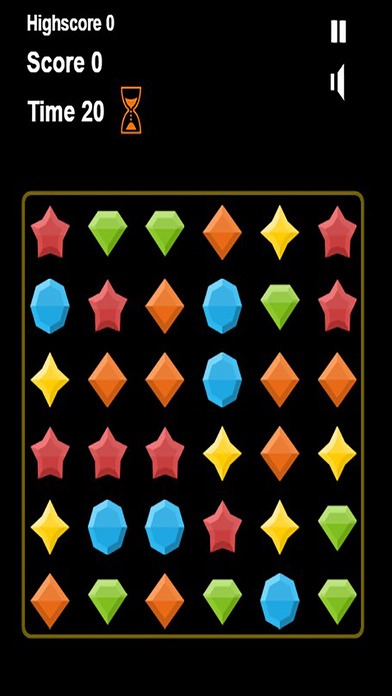Gems Link z 1.0.0
Continue to app
Free Version
Publisher Description
Most diamond linked games, cute games, this is a puzzle game, where the players and paired arranged, very interesting. With colourful jewels Cute, bright and fun games diamond links. This game is very challenging game to practice your speed and reaction.Need to score as many as possible before time runs out. Style game for all fans of the legendary diamond,the game is a legend of the diamond puzzle and casual games that are suitable for everyone.Of all ages. Great for toddlers. Preschool children it is even in development with learning interesting colors of diamonds in the diamond Ranch and a cool piano music using mobile phones and tablets. Promote children's learning, perfectly good for teenagers. The girls. Boys and adults, then connect a colorful diamonds and solve increasingly difficult levels in each level. In an adventure with this legendary diamond puzzle. With the simple play Sort games like Diamond Candy and General Just drag a diamond to match all the diamonds. The same type of the same color tiles. By catching at least three or more diamonds.The more variety jewel a score will be even more.
Requires iOS 8.0 or later. Compatible with iPhone, iPad, and iPod touch.
About Gems Link z
Gems Link z is a free app for iOS published in the Action list of apps, part of Games & Entertainment.
The company that develops Gems Link z is Ittipat Panyapoontragool. The latest version released by its developer is 1.0.0.
To install Gems Link z on your iOS device, just click the green Continue To App button above to start the installation process. The app is listed on our website since 2016-09-09 and was downloaded 3 times. We have already checked if the download link is safe, however for your own protection we recommend that you scan the downloaded app with your antivirus. Your antivirus may detect the Gems Link z as malware if the download link is broken.
How to install Gems Link z on your iOS device:
- Click on the Continue To App button on our website. This will redirect you to the App Store.
- Once the Gems Link z is shown in the iTunes listing of your iOS device, you can start its download and installation. Tap on the GET button to the right of the app to start downloading it.
- If you are not logged-in the iOS appstore app, you'll be prompted for your your Apple ID and/or password.
- After Gems Link z is downloaded, you'll see an INSTALL button to the right. Tap on it to start the actual installation of the iOS app.
- Once installation is finished you can tap on the OPEN button to start it. Its icon will also be added to your device home screen.